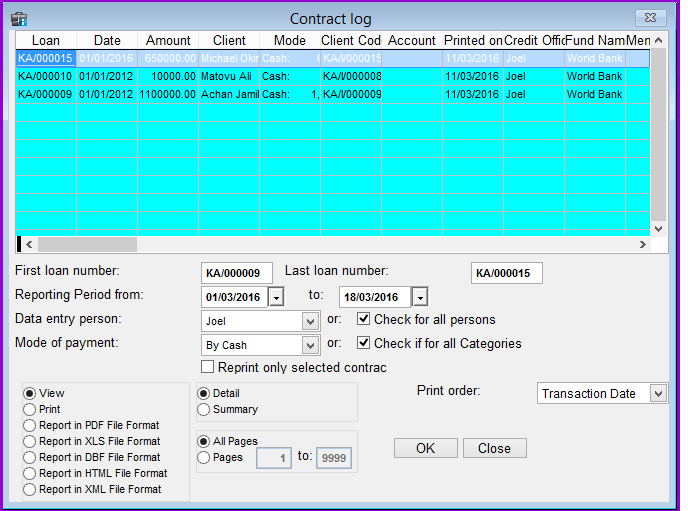
This window is used to retrieve contracts for loans that were disbursed during the selected period. Ensure that you have chosen to save loan contracts at disbursement under the menu System->Configuration->Loan Product Settings->Contracts and that you ticked the option " Print loan contract at disbursement" under System/Configuration/ Loans.
How to retrieve loan contracts
To retrieve loan contracts go to Loans/Portfolio Reports/Retrieve Loan Contracts, the following screen appears:
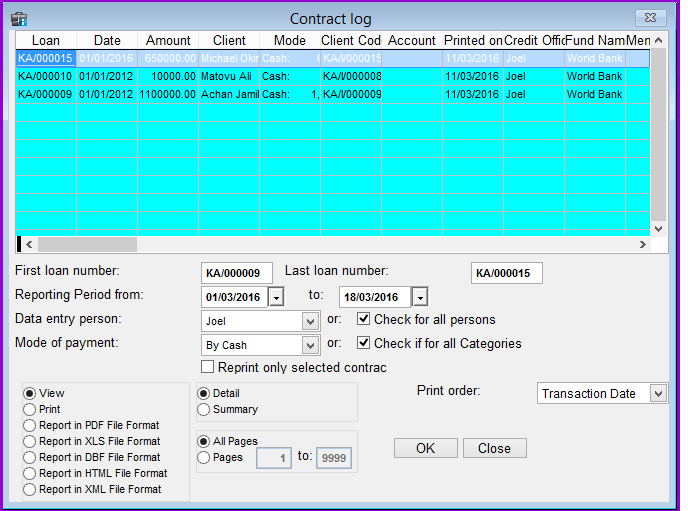
Select any other required additional options or use the default selections. For additional information on these options you can refer to Portfolio Report Formats.
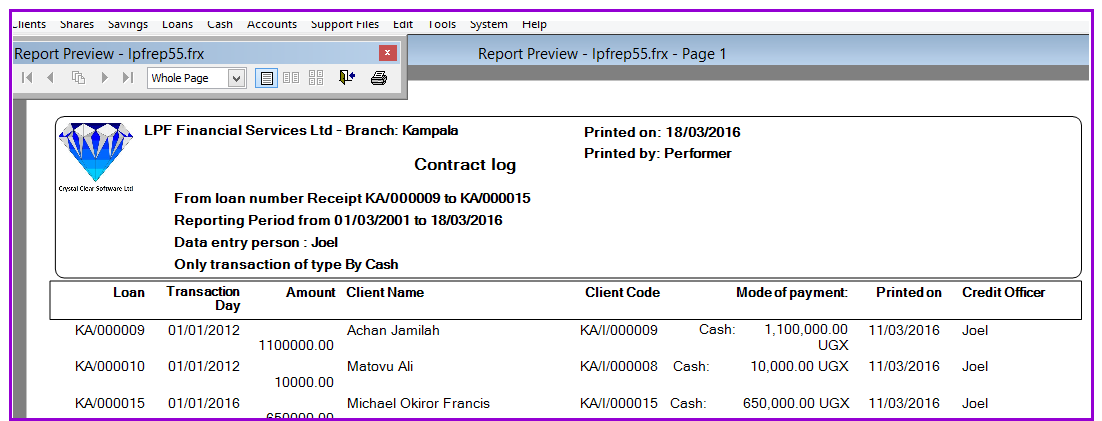
Close the report to proceed, the following dialogue box asking whether you want to clear the log appears:
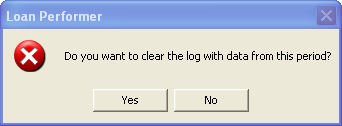
Click on the Close button to quit.
The Nº 1 Software for Microfinance